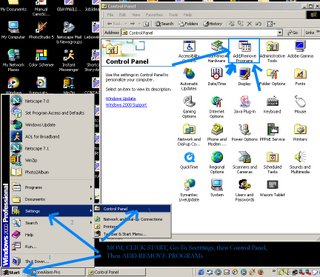
Mom,
This graphic gets larfger when you click on it. Read the rest of this stuff first, before you click on the picture to see the details..
This graphic is to help you unistall that software that is annoying you. It is probably annoying you because you have some damage to your registry but since your computer probably should be thrown in the nearest pond, don't worry about it. Just never put any identity information on your computer.
Anyway, study the graphic, get to that fourth step of opening unistall programs and search for that software title, pro register repair. It may be under the company name of "3B software" so look for that name as well maybe. Then you click on that program and it should ask you "are you sure you want to un-install etc" click "yes" and the program should quit bugging you.
No comments:
Post a Comment